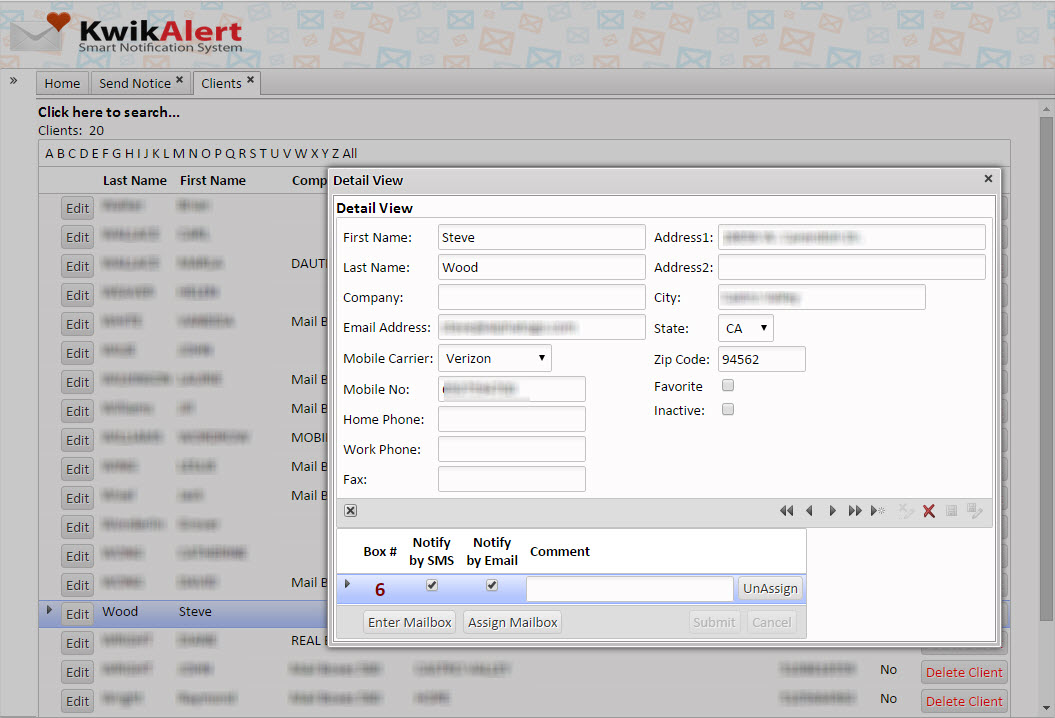Send Notices
- Quickly order by Mailbox or Client Name.
- Check to send any or all of the five pre-configured messages to any client.
- Messages will immediately be sent by client's desired medium (email and/or text message).
- Click "Custom" to send a customized message to this user.
- Only users who have one or more notice methods configured appear in the Send Notices list.
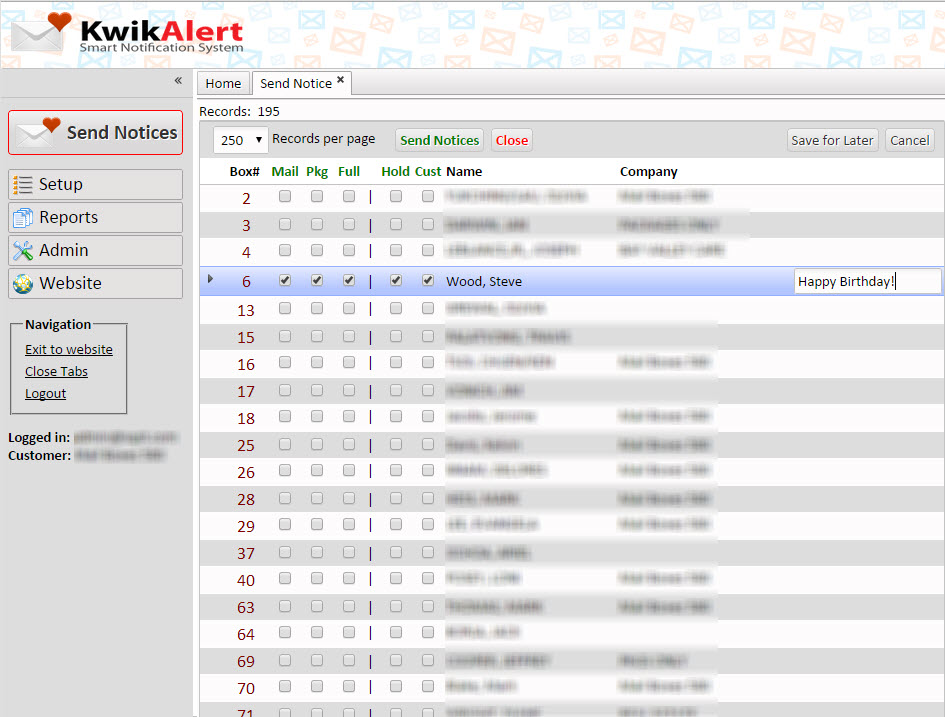
Mailbox Setup
- Configure any number of mailboxes.
- Leave out missing series of mailboxes if necessary.
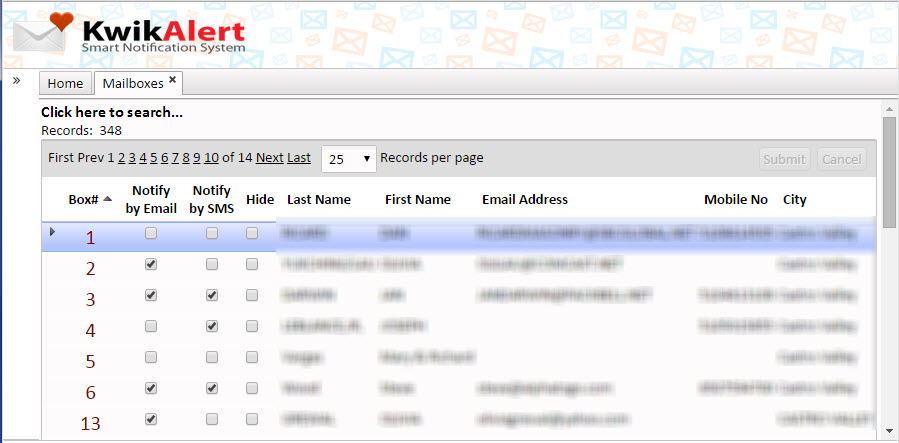
Client Setup
- Configure any number of clients.
- Clients can own one or more mailboxes.
- Define their desired means of notification, email and/or text message.